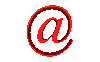
vb: how to add picture to RichTextBox?
 Website Design
Website Design
 Website Promotion
Website Promotion
 Graphic Design
Graphic Design
 Programming
Programming
 Free Software
Free Software
 Computer Tips
Computer Tips
 Discount Stores
Discount Stores
|
This site provides users with the information about vb, visual basic, vb6, add picture to richtextbox, how to add picture to richtextbox, add image to rich textbox, how to add image to rich text box, and more.
If you think that this site is helpful, please recommend your friends to visit our site.
How to add picture to RichTextBox?
The following are the instructions for how to add image to RichTextBox:
1. In declare section, you need to add the following:
Option Explicit
Private Declare Function SendMessage Lib "user32" Alias "SendMessageA"_
(ByVal hwnd As Long, ByVal wMsg As Long, ByVal wParam As Long, lParam As Any)_
As Long
Private Const WM_PASTE = &H302
2. Create a Sub and add the following:
Private Sub Command1_Click()
' Copy the picture into the clipboard.
Clipboard.Clear
Clipboard.SetData Picture1.Picture
' Paste the picture into the RichTextBox.
myString = RichTextBox1.Text
RichTextBox1.Text = vbCrLf & vbCrLf & myString
SendMessage RichTextBox1.hwnd, WM_PASTE, 0, 0
End Sub
|