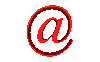
speed up chrome
 Website Design
Website Design
 Website Promotion
Website Promotion
 Graphic Design
Graphic Design
 Programming
Programming
 Free Software
Free Software
 Computer Tips
Computer Tips
 Discount Stores
Discount Stores
|
This site provides users with the information about speed up chrome, how to speed up google chrome web browser, increase chrome speed, tips, guide, and more.
If you think that this site is helpful, please recommend your friends to visit our site.
The web browser is an important tool for surfing the web. In mid-90s, most people were using Netscape web browser to surf the internet. Then Microsoft included their web browser, Internet Explorer, in its Windows operating system. From that time, people began to use ie, Internet Explorer. The other reason that people were using ie was that ie was really faster than Netscape. But, now people begin to switch to use other web browsers like, Firefox, Chrome, and Opera because they are much faster than Internet Explorer and also with more new features. In this article, we are mainly talking about how to get Google Chrome even faster. The following is what you need to do.
1. Disable anti-phishing filter to save CPU time and Internet bandwidth. You can click Tool and go to Under the Hood to disable it.
2. Disable using Log Files.
3. Disable using Send Usage Statistics.
4. Disable DNS Preload feature.
5. Often clean Browsing Data.
6. Enable hardware acceleration (version 10), which is turned off by default. By doing this, the speed of your Chrome will be greatly increased. The following are the instructions:
1) Open a new page and type "about:flags" and press Enter key.
2) Click Enable on GPU Accelerate Composition and GPU Accelerated Canvas 2D.
|