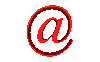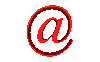
another user logged when shut down
 Website Design
Website Design
 Website Promotion
Website Promotion
 Graphic Design
Graphic Design
 Programming
Programming
 Free Software
Free Software
 Computer Tips
Computer Tips
 Discount Stores
Discount Stores
|
This site provides users with the information about There is another user logged onto your computer when windows shut down, how to fix another user logged onto your computer when windows shutdown, how to turn off File and Printer sharing for Microsoft Networks, turn off Fast user switching, and more.
If you think that this site is helpful, please recommend your friends to visit our site.
If when you shut down your computer and you get "There is another user logged onto your computer", this is because if more than one user is logged on to your computer at the same time, when you shut down your computer, Windows will tell you that the other users are logged on as well, even if they are not in use. If you are the only user logged on with no wireless connection in your network and you get this message, that means that you have uninvited guests using your connection. In this case, your computer may be infected with some kind of malware allowing remote control. The following are three things that you need to do to fix this problem.
1. Scan your computer completely with anti-virus software and anti-malware software.
2. Go to Control Panel -> User Accounts -> uncheck the "Fast user switching" checkbox. This feature allows more than one person "logged in" to your machine at the same time.
3. If you are not using "File and Printer sharing for Microsoft Networks", you would better to turn it off. The following tells you how to do it.
1) Click My Network Places
2) Right-click Local Area Connection
3) Click Properties.
4) Uncheck "File and Printer sharing for Microsoft Networks" check box.
With the above fix, your computer will be much safer.
|