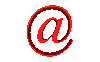
add table background image
 Website Design
Website Design
 Website Promotion
Website Promotion
 Graphic Design
Graphic Design
 Programming
Programming
 Free Software
Free Software
 Computer Tips
Computer Tips
 Discount Stores
Discount Stores
|
This site provides users with the information about html table background image, how to add html table background image, add html table cell background image, add web page table background image, add web page table background picture, guide, and more.
If you think that this site is helpful, please recommend your friends to visit our site.
Table background image allows you to specify the background of a table to be an image. This allows you to display normal text over an image.
To add a background image to a table, you will need to add the following code in the <table> tag
background = "bg.gif"
The example is as follows:
<TABLE BORDER="0" CELLPADDING="8" ALIGN="Center" WIDTH="168"
height="168" background = "bg.gif">
<TR>
<TD>test1</TD>
</TR>
</TABLE>
You can also insert a background image into one of your table cells. The following is the code looks like
<td background = "bg.gif">test1</td>
In addition, you can use css to add image as background. The following is the code.
<font style="background-image:url('bg.jpg'); color: black;
font-weight: bold; font-size: 12pt;">
www.edusoftmax.com
</font>
|