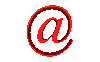
virus prevention
 Website Design
Website Design
 Website Promotion
Website Promotion
 Graphic Design
Graphic Design
 Programming
Programming
 Free Software
Free Software
 Computer Tips
Computer Tips
 Discount Stores
Discount Stores
|
This site provides users with the information about virus prevention, how to prevent virus, adware, spyware, malware, tips, guide, and more.
If you think that this site is helpful, please recommend your friends to visit our site.
In order to prevent the virus, it is important to do the Windows updates frequently and have the Anti-virus software installed with the lastest definitions. The following tips are extremely useful for you to stop the virus attack:
1. If you want to download software, go directly to its official website. If you download some software from unknown websites, you should know that even if you have scanned them using anti-virus software and no virus detected, the virus can still be embedded deeply in the setup program, that is, when you click the setup.exe and start to install the program, the virus program starts.
2. Beware of pop-up windows claiming you have spyware or viruses and want you to click a button to remove them. Sometimes you can also see the image showing the "Software" is busily scanning your computer. If you do not see the name of your antivirus in that window, press Alt + F4 key to close the window without clicking a button.
3. Sometimes you will get a pop-up asking you click "Yes" or "No" to continue. Do not click either of them. You need to click the "X" button at the right-top corner because the hacker usually reverses the action to "Yes" and "No", that is, "Yes" means "No" and "No" means "Yes".
4. During the installation of software, especially the free software, you should pay special attention to the check box options which may already be checked to install some software. You should uncheck any extra "stuff" that you do not want or need. Generally speaking, these software or plug-ins do more harm than good.
5. You should never have more than one antivirus, spyware remover, firewall or secuity suite installed at the same time. If you want to install another one, you need to uninstall the existing one first.
The following software will be very important to you:
1. Norton Anti-virus software
2. Avast Free Anti-virus software
3. AVG Free Anti-virus software
4. Free Adaware software
5. Free Anti-Spyware software
6. Free Malwarebytes' Anti-Malware software
Finally, you should be quite clear in your mind that intalling Anti-virus software does not mean that you are 100% safe. If you download the software with virus and start to "install" it, the software above may not stop the virus spreading. What you DO is the key important factor to get the virus, that is, do not CLICK anything with virus. Be careful with the software downloaded and the attachment with your emails.
|