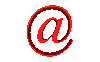
vb: how to replace, delete / remove character in string?
 Website Design
Website Design
 Website Promotion
Website Promotion
 Graphic Design
Graphic Design
 Programming
Programming
 Free Software
Free Software
 Computer Tips
Computer Tips
 Discount Stores
Discount Stores
|
This site provides users with the information about vb, visual basic, vb6, replace character in string, remove character in string, how to replace character in string, how to delete character in string, and more.
If you think that this site is helpful, please recommend your friends to visit our site.
How to replace character in a string?
The following is the code for how to replace character in a string. It is very simple. You can just use the Replace function:
1. Repace character in a string
dim s as string
s = "This is - what he said"
s = replace(s, "-", "*")
"s" shows "This is * what he said"
2. Remove / delete character in a string
dim s as string
s = "This is - what he said"
s = replace(s, "-", "")
"s" shows "This is what he said"
Note:
You can also replace more than one characters in a string as follows:
dim s as string
s = "This is - what he said"
s = replace(s, "what", "that")
"s" shows "This is - that he said"
|