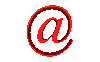
vb: how to use messsage box, yes, no msgbox?
 Website Design
Website Design
 Website Promotion
Website Promotion
 Graphic Design
Graphic Design
 Programming
Programming
 Free Software
Free Software
 Computer Tips
Computer Tips
 Discount Stores
Discount Stores
|
This site provides users with the information about vb, visual basic, vb6, message box, yes, no message box, how to use msgbox, example, and more.
If you think that this site is helpful, please recommend your friends to visit our site.
How to use messsage box, yes, no msgbox in vb?
Let's first look at its syntax as follows:
MsgBox(prompt[, buttons] [, title] [, helpfile,
Prompt: text of the message box
buttons: vbCritical, vbQuestion, vbExclamation, and vbInformation.
title: title of the message box
helpfile: These arguments are only applicable when a Help file has been set up to work with the application. It is optional.
The following is the code for using messsage box, yes, no msgbox in vb:
1. Basic message box / msgbox
MsgBox "Please enter your name first.", _
vbExclamation + vbOKOnly, _
"Account Information"
2. Yes or no message box / msgbox
Dim iResponse As Integer
iResponse = MsgBox("Are you sure that you want to delete all the records?", _
vbYesNo + vbQuestion, _
"Deletion")
If iResponse = vbYes Then
Msgbox "All the records have been deleted!"
else
Msgbox "All the records have not been deleted!"
End If
|