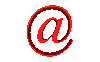
html popup windows
 Website Design
Website Design
 Website Promotion
Website Promotion
 Graphic Design
Graphic Design
 Programming
Programming
 Free Software
Free Software
 Computer Tips
Computer Tips
 Discount Stores
Discount Stores
|
This site provides users with the information about web page popups, how to create popup windows, html popup window, html popup under window, open a page in new window, javascript popup window, tips, guide, and more.
If you think that this site is helpful, please recommend your friends to visit our site.
For web page popup windows, we are actually talking about two things. One is when you click a link on the webpage, a new window pops up. The other is when you start your web page, a new window pops up. For the latter, we can also divide it into two popup windows. They are the window popped up on top of the origianl window and the window popped up under the original window. The following will tell you how to do it.
How to pop up a window after the link clicked?
You can just add the following code to the <a>-tag:
Target="_blank"
For example:
<A href="http://www.edusoftmax.com/" Target="_blank">www.edusoftmax.com</A>
How to pop up a window on top after a page started?
You need to add the following script between the <HEAD> and </HEAD> tags:
<script language="javascript">
<!-- begin
function popup(Site)
{
window.open(Site,'PopupName','toolbar=no,statusbar=no,
location=no,scrollbars=yes,resizable=yes,width=288,height=168')
}
// end -->
</script>
And then insert code below into your <BODY> tag:
For example:
<BODY bgcolor=blue text=white
onLoad="popup('http://www.edusoftmax.com/')">
How to create popup under window after a page started?
In the following example, you can see that window has the blur() statement attached that will force the new window to the background on most browsers and a statement, window.focus(), insuring it is the one on top.
<html>
<title>Popup under sample</title>
<body bgcolor=white>
<script language="JavaScript">
<!--
window.open('http://edusoftmax.com/','','
width=800,height=300,left=180,top=180').blur();
window.focus();
-->
</script>
This is the main window and will remain on top.
</body>
</html>
|