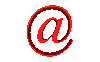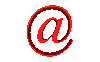
java: how to read file, append file, write file?
 Website Design
Website Design
 Website Promotion
Website Promotion
 Graphic Design
Graphic Design
 Programming
Programming
 Free Software
Free Software
 Computer Tips
Computer Tips
 Discount Stores
Discount Stores
|
This site provides users with the information about java, read file, write file, how to read file, how to write file, read entire file, how to save file, how to retrieve file, retrieve data from file, save data to file, append file, how to append data to file, read file character by character, StringTokenizer, and more.
If you think that this site is helpful, please recommend your friends to visit our site.
How to read file, append file, and write file in java?
The following is the code to retrieve data from file, append data to file, and save data to file in java:
package test;
/**
* Title: test
* Description:
* Copyright: Copyright (c) 1994-2011. www.edusoftmax.com
* Company:
* @author
* @version 1.0
*/
import java.io.*;
import java.util.*;
public class test {
public static void main (String args[])
{
FileOutputStream out; // declare a file output object
//FileInputStream in;
DataInputStream in; // = new DataInputStream(fstream);
PrintStream p; // declare a print stream object
try
{
// Create a new file output stream
out = new FileOutputStream("c:\\test.txt");
// Connect print stream to the output stream
p = new PrintStream( out );
p.println ("linda,smith");
p.close();
// file append
FileWriter myWriter = new FileWriter("c:\\test.txt", true);
myWriter.write("\n" + "String to be appended." );
myWriter.close();
FileInputStream fstream = new FileInputStream("c:\\test.txt");
in = new DataInputStream(fstream);
String line = null;
int wordCount = 0;
while ((line = in.readLine()) != null)
{
//use StringTokenizer to read comma delimited file or string
StringTokenizer st = new StringTokenizer(line, ",");
while (st.hasMoreTokens())
{
System.out.println("The first character of word " + (++wordCount) +
" is: " + st.nextToken().substring(0,1));
}
}
in.close();
}
catch (Exception e)
{
System.err.println ("Error writing to file");
}
}
}
For reading file character by character, you can use the following code:
import java.io.*;
public class ReadFileChar {
public static void main(String[] args) throws IOException
{
BufferedReader in = null;
int ich;
char ch;
int char_count=0;
// read character from test file
in = new BufferedReader( new FileReader( "c:\\test.txt" ));
while ( (ich=in.read()) != -1)
{
// extract character
ch = (char) ich;
char_count++;
System.out.println( "count = " + char_count + " int = " + ich +
" char = " + ch );
}
in.close();
}
}
|