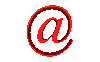
how to make html text box cursor flash
 Website Design
Website Design
 Website Promotion
Website Promotion
 Graphic Design
Graphic Design
 Programming
Programming
 Free Software
Free Software
 Computer Tips
Computer Tips
 Discount Stores
Discount Stores
|
This site provides users with the information about html text, input box cursor flash, how to make text, input box cursor flash, make html text, input box cursor blink when page load, tips, guide, and more.
If you think that this site is helpful, please recommend your friends to visit our site.
Sometimes you need to make the cursor of html text or input box blink, especically the log-in page, so that the visitors can know immediately where to type in the information requried. This also can save visitors time to click on the input box. To make the cursor of html text or input box flash is not a difficlut task. What you need to do is first to add some code in your page < BODY > tag and then create a form with text box. In the following, you wll be shown how to do it.
In your < BODY> tag, you need to add the following:
< body onLoad="focus(); iForm.iText.focus()" >
Please note that "iForm" is the name of your page form and "iText" is the name of your text box. You must make them the same as those in your form. The code for your form is as follows:
< form name="iForm" >
< input type="text" name="iText" >
< /form >
You can change the name of "iForm" and "iText" to whatever you would like. But again, make sure you also change then in your < BODY > tag as well. They must be the same.
|