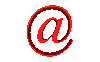
html send email
 Website Design
Website Design
 Website Promotion
Website Promotion
 Graphic Design
Graphic Design
 Programming
Programming
 Free Software
Free Software
 Computer Tips
Computer Tips
 Discount Stores
Discount Stores
|
This site provides users with the information about html send email, how to send email with html form, web page send email, tips, guide, and more.
If you think that this site is helpful, please recommend your friends to visit our site.
There are many methods to send emails with your web page. You can use ASP, PHP, or PERL, which need your programming experience and also need your website hosting company supporting ASP, PHP, or PERL coding. For those website hosting company does not support the mentioned coding languages and with no programming experiences, I, here, recommend you the easy way of doing it. You can just use HTML form to send email. The following is the code that you can copy to your html web page.
<form method="post" action="mailto:name@youremail.com" ENCTYPE="text/plain">
Your Name:<input type="text" name="First" size="12 maxlength="12" />
Message:
<textarea name="Message" rows="10" wrap="hard">
</textarea>
<input type="submit" value="Send">
<input type="reset" value="Clear">
</form>
Note:
1. You need to change "name@youremail.com" to your email address.
2. "Clear" button allows the user to reset the text.
3. It is very IMPORTANT to use "@" instead of "@" sign to block the spammers.
|