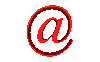
speed up dialup connection
 Website Design
Website Design
 Website Promotion
Website Promotion
 Graphic Design
Graphic Design
 Programming
Programming
 Free Software
Free Software
 Computer Tips
Computer Tips
 Discount Stores
Discount Stores
|
This site provides users with the information about speed up dialup connection, how to increase dial-up connection, optimize dial-up performance, tips, tricks, guide, and more.
If you think that this site is helpful, please recommend your friends to visit our site.
You can speed up your dialup connection at least 200% by doing the following:
Check the dial-up speed by making dialup connection first and finding the speed of it.
1. Go to Control Panel
2. Click Phone and Modem Option.
3. Click the Modem tab.
4. Click Properties.
5. Click Advaned tab.
6. In the text box named "Extra "Initialization Commands", enter "AT&FX" without quotations.
7. Go to the Port Settings tab, and choose 115200 bits per second, if you have a 56k modem. If you have a 33.6 choose 57600, bps.
8. Click Ok and Done.
At this time, you can see your dialup speed is doubled by making dialup connection and checking the speed of it.
For faster surfing internet, we recommend you to use the web browsers of Google Chrome or Opera because Internet Explorer and Firefox are too slow.
|