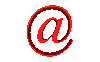
computer cooling system
 Website Design
Website Design
 Website Promotion
Website Promotion
 Graphic Design
Graphic Design
 Programming
Programming
 Free Software
Free Software
 Computer Tips
Computer Tips
 Discount Stores
Discount Stores
|
This site provides users with the information about computer cooling system, what is pc cooling system, air, liquid cooling system, and more.
If you think that this site is helpful, please recommend your friends to visit our site.
Computers generate a lot of heat. It is usually from the CPU, hard drive , video card, processing chips, and other parts. They produce huge heat in a small enclosed space. The increased inside heat will cause big problems for the computer if it is not properly controlled under the reasonable temperature. There are several different type of cooling systems available for computers and they usually come with two primary methods: air and liquid.
Air Cooling System
This is the most common cooling method which uses a series of fans designed to blow heat away from heatsinks on the CPU and video cards. They are the two biggest heat generators in the system.
A heatsink is designed to disperse the huge amount of heat generated on chips in a system. Typically, a heatsink has a fan attached to it to blow the heat away from the CPU and allow it to maintain a reasonable temperature.
Liquid Cooling System
Liquid cooling uses a radiator for the CPU inside of PC. It circulates a liquid through a heat sink attached to the processor inside the computer. As the liquid passes through the heat sink, heat is transferred from the hot processor to the cooler liquid. The hot liquid then goes out to a radiator at the back of the case and moves the heat to the air outside the case. The cooled liquid then comes back through the system to the CPU to continue the cooling process.
This method is currently used by high end computer systems. It uses liquid cooling like water or another liquid to cool the system and maintain proper temperatures inside the computer. It is a much more efficient system, but more expensive.
Important Tip
For desktop computer, if you pull out one of your adapter cards, you need to cover the opening with the cover plate. Never leave it open. Covering the opening with the plate is not only for preventing the dust from coming from outside, but more importantly, it is for the proper air circulation inside your computer. Opening will hinder the proper air circulation inside in order to move the heat out.
|