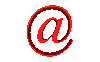
banner design tips
 Website Design
Website Design
 Website Promotion
Website Promotion
 Graphic Design
Graphic Design
 Programming
Programming
 Free Software
Free Software
 Computer Tips
Computer Tips
 Discount Stores
Discount Stores
|
This site provides users with the information about banner, how to design website banner, web banner design tips, trick, guide, and more.
If you think that this site is helpful, please recommend your friends to visit our site.
A banner or web banner is a form of advertising on web pages. It is for the purpose of attracting traffic to a website by linking to the website of the advertiser. The advertisement is designed by using an image in a form of .GIF, .JPEG, PNG. Shockwave or Flash are often used to produce animation, sound, or video to maximize presence. Typical web banner is sized with 468กม60 pixels.
When you design a banner, you should bring some specific information along with the graphic. Looking nice is not enough. It is important to send the information that is useful to the target audience. Something they will notice, and then act upon.
The font of the text should be readable. Poor contrast, blurry letters, and letters to small or too big should be avoided.
While keeping the "Simple" in your mind, animation is an absolute must. You should use animation wisely because it will attract more attention of your visitors.
You may consider "alert" banner which looks like a standard Windows alert. It really works and the clickthrough rate is up to 24%.
Another tip for banner design is to design a banner that doesn't look like a banner, which will not be affected by banner blindness. What you should do is to create a "text banner.", that is, something that looks like a text ad with very little graphical elements, but it is a banner. If you blend the color of the banner with the background color of your web page, the result will be even better.
For the simple banner, you can easily find any banner creator online. They are every good and easy to do. For the complicated banner, you can use the software like photoshop or flash.
The following are some standard rectangle banners and pop-ups sizes:
300 x 250 - Medium Rectangle
250 x 250 - Square Pop-Up
240 x 400 - Vertical Rectangle
336 x 280 - Large Rectangle
180 x 150 - Rectangle
Standard banner & button sizes
468 x 60 - Full Banner
234 x 60 - Half Banner
88 x 31 - Micro Bar
120 x 90 - Button 1
120 x 60 - Button 2
120 x 240 - Vertical Banner
125 x 125 - Square Button
728 x 90 - Leaderboard
Standard skyscraper sizes
160 x 600 - Wide Skyscraper
120 x 600 - Skyscraper
300 x 600 - Half Page Ad
|